TALIX is a multi-user, multi-platform TCPED system supporting COMINT and ELINT mission lifecycle with superior SIGINT mission planning, collection, analysis and report capabilities.
The TALIX Toolset Overview
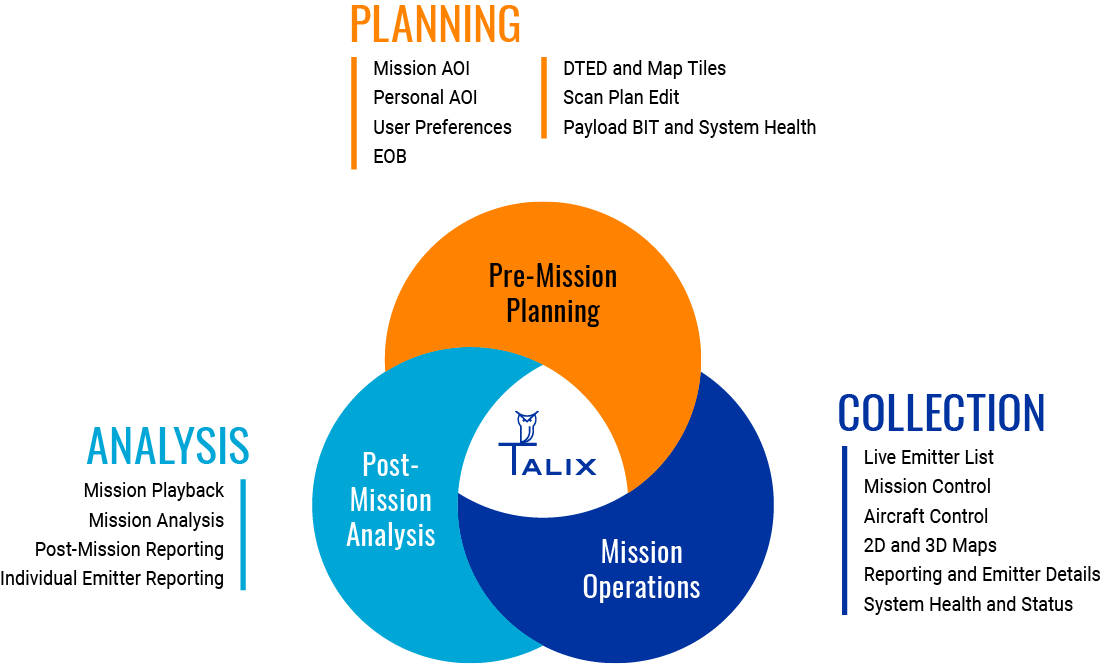
Pre-Mission Planning
The TALIX pre-mission planning tools range from EOB management and planning to sensor scan plan and identification configuration management critical for mission operation, data dissemination, and post-mission analysis.
The standardized UI implements compliant military symbols, the international standard unit of measure preferences, and practical mapping tools that accelerate mission terrain visibility and operational clarity.
Key Features
- Electronic Order of Battle (EOB) management, Area Of Interest (AOI) definitions, and support for external map sources, including Digital Terrain Elevation Data (DTED)
- Scan plan management, selection, and upload to a sensor
- Signal identification library management, selection, and upload to a sensor
- Sensor health and status displays to determine mission go/no-go
Tools
- Mission AOI
- Personal AOI
- User Preferences
- EOB
- DTED and Map Tiles
- Scan Plan Editor
- Payload BIT and System Health
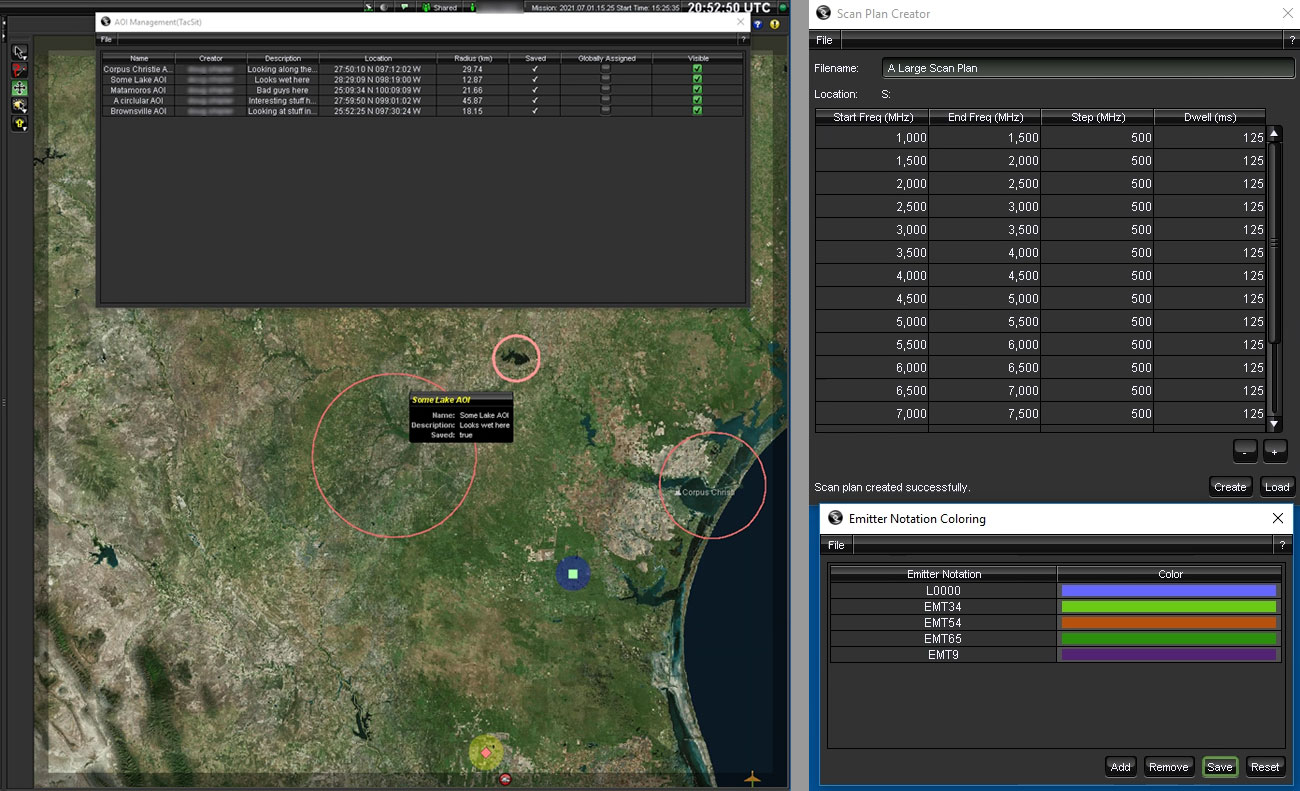
Left: TALIX Pre-mission screenshot example shows the AOI Management panel open and highlights three AOIs (red circles) on the map.
Right: Scan Plan Creator tool and Emitter color highlighting abilities.
Mission Operations
The TALIX mission operations tools provide complete situational awareness of detected signals for a group of operators. Each user can tailor their displays to filter the specific data they are interested in based on signal parameters, aircraft tail number, or a personal area of interest. Operators can generate reports on emitters of interest, research collected mission data using the database tools and analyze changes in the electronic order of battle.
Key Features
- Sensor command and control, scan plan start and stop, set on tasking, and synchronized dwell tasking
- Live emitter lists show all emitter data in real-time from several aircraft at a time
- Extensive filtering capabilities to allow an operator to focus on the signals of interest
- Emitter selections in a table highlight corresponding products on the map
- Per emitter real-time reporting with the ability to add operator observation notes
- Chat and map object sharing between multiple operators
- Real-time aircraft connectivity status and sensor status displays
Tools
- Live Emitter List
- Mission Control
- Aircraft Control
- 2D and 3D Maps
- Reporting and Emitter Details
- System Health and Status
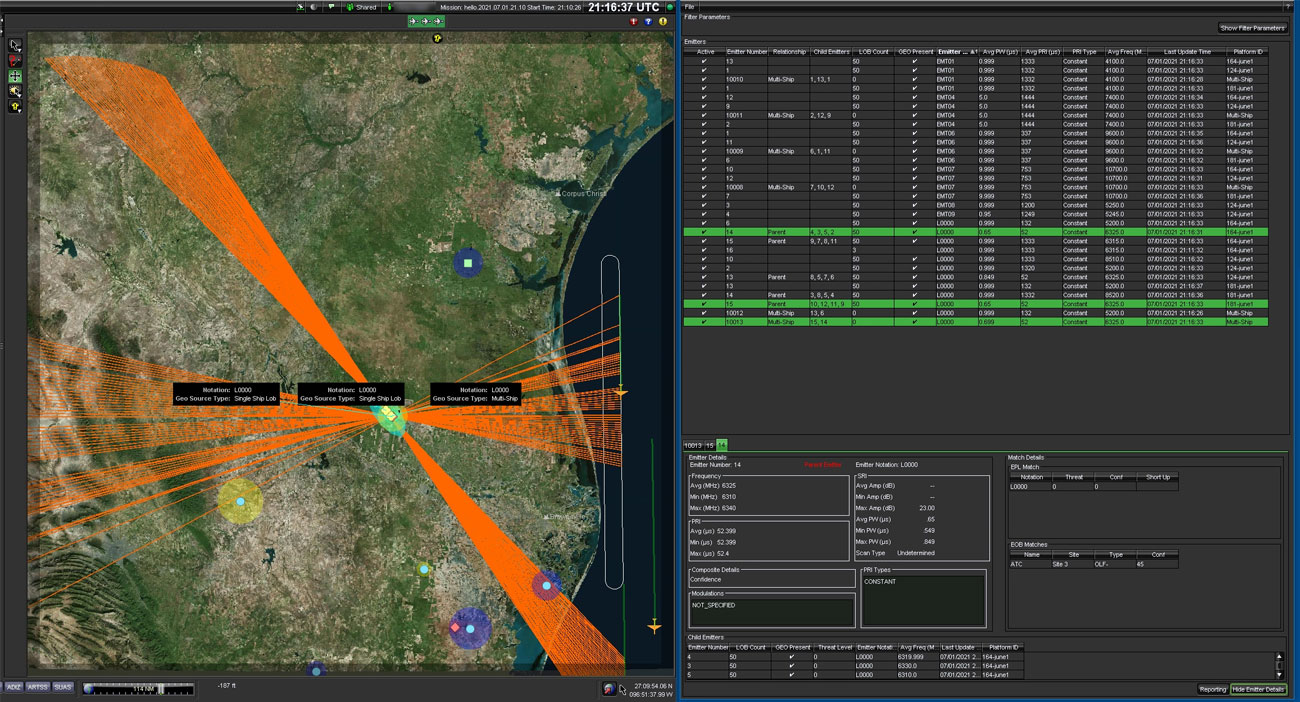
TALIX In-mission screenshot shows the live emitter window.
Post-Mission Analysis
The TALIX post-mission operations provide several methods for reviewing a completed mission. In addition to operators creating reports on specific emitters, the post-mission report summarizes all observed emitters in a single report package. There are two methods of reviewing past mission data from the TALIX database:
- The TALIX mission playback allows users to specify a time period and replay the data in real-time or up to 10x speed.
- The TALIX mission analysis lets an operator perform database queries using time and signal parameters.
Both operations present the data in a table, and when selected, it shows on the map. The operators can then report on individual emitters using post-mission results in the same manner as done in-mission.
Key Features
- Mission Playback shows historical aircraft location and detected signals
- Mission Analysis supports database queries to locate previously seen signals
- Mission Playback and Mission Analysis are available during live data collection
- Complete Mission Reports containing every signal seen with a full set of parameters
- Per-emitter Report Generation based on database query results
Tools
- Mission Playback
- Mission Analysis
- Post-Mission Reporting
- Individual Emitter Reporting
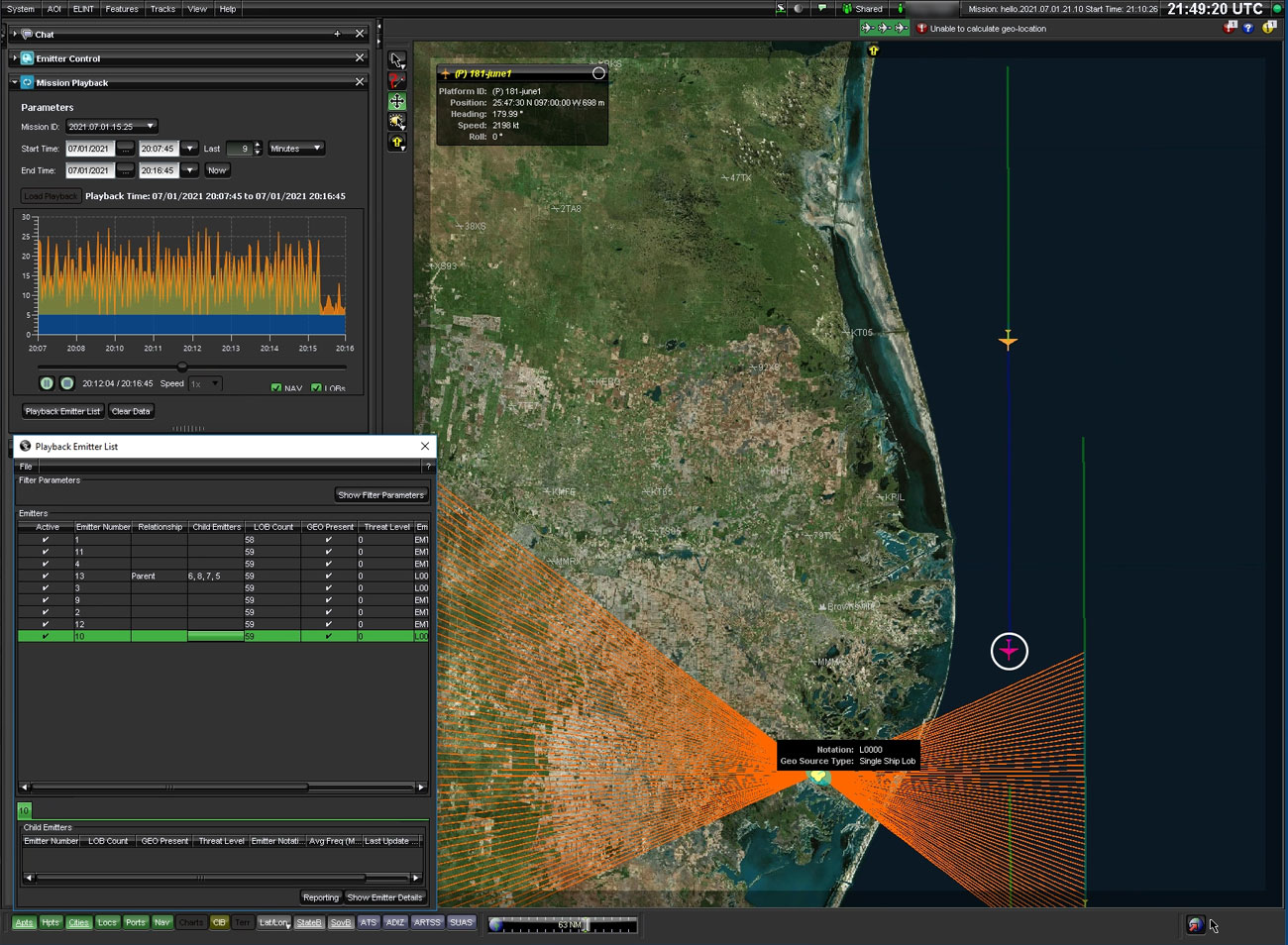
TALIX Post-mission screenshot shows Mission Playback user interface.
The TALIX Deployment Options
Single Workstation
Provide a single-user TCPED capability that packages sensor control, exploitation, and reporting capabilities on a single computer. Users can use a high-end laptop or a desktop workstation to run the TALIX software with this packaging option. This package is ideal for small or mobile ISR mission deployments with a single SIGINT mission operator.
Client/Server
Provides an enhanced multi-user TCPED capability that deploys TALIX backend services and database capabilities on a high-end computing server. The backend system connects to role-based TALIX GUI clients. This package supports server-based user authentication, server-based mapping systems, and the computing resources necessary to support ISR missions staffed with mission supervisors, collection operators, and intelligence analysts.
Enterprise
Provides an unlimited multi-user TCPED capability that leverages virtual machine technology to provide the most flexible deployment and system integration options. This package connects TALIX to external and cloud-based intelligence systems while supporting multi-site enterprise deployments designed for multi-user, multi-platform, and multi-INT processing.
“The real strength of the TALIX product line is in the people who created it. The VTS team brings a diverse set of skills and experiences to the design and development of the TALIX system. Together we have architected a powerful system that by design can evolve over time and is ready to adapt to new sensors to exceed our customers’ expectations.”
Frequently Asked Questions
1. My program requires Feature X, but I don’t see it here. How can we get it added to your system?
The TALIX architecture was designed from the beginning to support new features and interfaces with minimal disruption to the code baseline and architecture. Over time, refinements are applied to the design to be even more flexible as new feature requests are received and implemented.
2. Is the TALIX software accredited for classified operations?
Yes, the TALIX development is done according to ISO compliant processes, including peer reviews and security scans. Valley Tech Systems (VTS) has documentation that can support requesting and achieving approval to operate on classified networks.
3. Does TALIX support distributed operators? Specifically, I have analysts on-board the collection aircraft and supplemental operators on the ground. Can they both utilize the TALIX system at the same time?
The TALIX system was architected to support distributed operators in multiple ground sites or split between ground and air sites. The flexible messaging system allows VTS to host software components where needed to meet the customers’ needs regarding operator placement.
4. I need a simple single-user installation with minimal support or infrastructure requirements. Is there a configuration of TALIX that supports this use case?
The TALIX system can scale down to a single laptop with sufficient computing resources. The services and user interface can all execute on a single computer that has connectivity to the collection payload.
5. How much data can the TALIX system process at a time?
The answer varies, but testing with modest computing resources showed TALIX could process emitters from multiple aircraft, each with hundreds of emitters in the field of view at one time. Higher rates can be achieved with additional computing resources.
6. I have custom reporting requirements; can we tailor the reporting for my needs?
The TALIX system comes with several reports, a per-emitter report, and a full mission report. These reports are output in a format that is easy to read and convert by other systems. The system design supports custom report formats and workflows.
Can’t find the answers to your questions?
Our Talix architects look forward to answer your technical questions.





